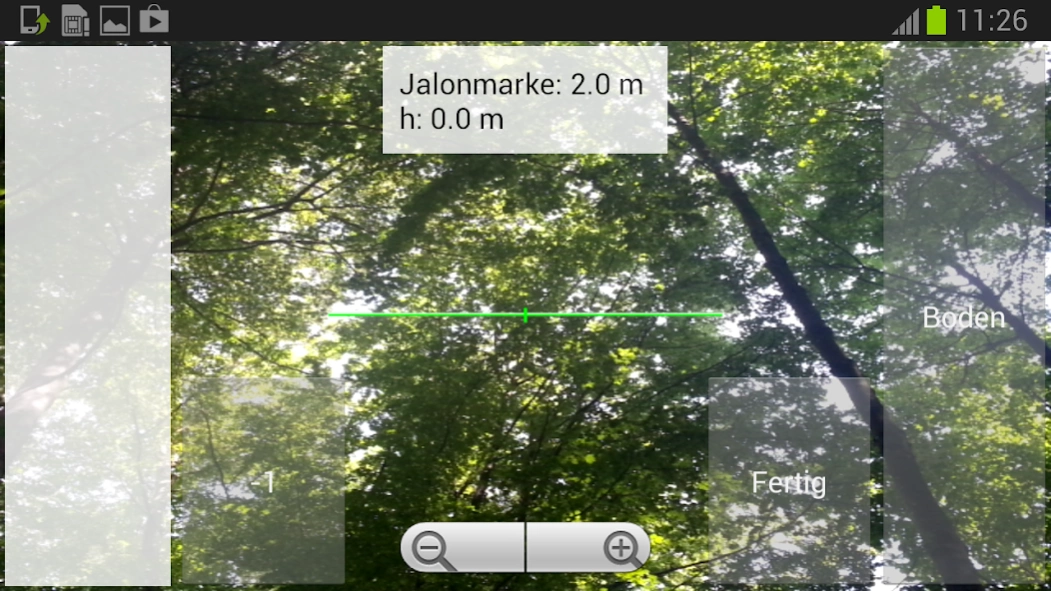MOTI 1.2.0
Continue to app
Free Version
Publisher Description
MOTI - easily measure and store key dendrometric parameters such as timber stock
MOTI takes advantage of Smartphone technology for the simple and convenient capturing of key variables concerning the condition of forests. The Android application is specifically designed for forestry professionals to capture in an easy, cost effective and reliable manner the key dendrometric variables such as basal area, number of trees per ha, tree height and growing stock, as a single measurement combined in a sample plot, or at the level of a stand inventory with automatic calculation of the error range of the estimations.
MOTI thus provides the solid basis for decision making directly in the forest. For example, this information can be used for tree marking or for planning measures in the context of developing a forest management plan.
The use of MOTI is not only limited to the stand level. Thanks to the possibility of capturing samples, the app can also be used in the context of making simple inventories for a forest management unit.
An Internet connection is not required (except for accessing the Help page).
Advanced features: GPS navigation support, SiWaWa extension (growth model), server support for data backup, camera calibration support, direct data export.
The technical principles and the functionalities of MOTI are described in a book:
MOTI – L’inventaire forestier simplifié par le smartphone
(for the moment only in French). The book is available from Kessel Publishing House (http://www.forestrybooks.com).
About MOTI
MOTI is a free app for Android published in the System Maintenance list of apps, part of System Utilities.
The company that develops MOTI is BFH-HAFL Zollikofen. The latest version released by its developer is 1.2.0.
To install MOTI on your Android device, just click the green Continue To App button above to start the installation process. The app is listed on our website since 2018-04-19 and was downloaded 12 times. We have already checked if the download link is safe, however for your own protection we recommend that you scan the downloaded app with your antivirus. Your antivirus may detect the MOTI as malware as malware if the download link to ch.bfh.moti is broken.
How to install MOTI on your Android device:
- Click on the Continue To App button on our website. This will redirect you to Google Play.
- Once the MOTI is shown in the Google Play listing of your Android device, you can start its download and installation. Tap on the Install button located below the search bar and to the right of the app icon.
- A pop-up window with the permissions required by MOTI will be shown. Click on Accept to continue the process.
- MOTI will be downloaded onto your device, displaying a progress. Once the download completes, the installation will start and you'll get a notification after the installation is finished.